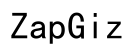Introduction
Chromebook tablets offer a unique hybrid solution, merging the ease of touchscreens with the power and flexibility of Chrome OS. These devices are perfect for students, professionals, and anyone who enjoys the convenience of on-the-go computing. In this article, you’ll find an in-depth guide to the best Chromebook tablets available in 2024, including key considerations before purchase, top picks, detailed comparisons, user reviews, and expert recommendations.

What to Consider When Buying a Chromebook Tablet
When selecting a Chromebook tablet, there are essential factors to keep in mind to ensure you pick the right one for your needs:
- Performance: Look at the processor and RAM. Higher specs mean smoother multitasking and better overall performance.
- Display Quality: Consider screen size and resolution for a clear and vibrant display, essential for both work and entertainment.
- Battery Life: A long-lasting battery is crucial for productivity on the go. Aim for tablets with at least 8 hours of battery life.
- Storage: Check for adequate internal storage and consider whether expandable storage is available if you need more space.
- Build Quality: Ensure the tablet’s durability with a strong build, especially if portability is a concern.
- Keyboard and Accessories: Some Chromebooks come with detachable keyboards, which can add to your productivity.
Choosing the right Chromebook tablet hinges on balancing these factors to best meet your individual needs.

Top Picks for the Best Chromebook Tablets in 2024
Now that we’ve covered the key considerations, let’s look at the top Chromebook tablets you should consider in 2024:
Google Pixel Slate
The Google Pixel Slate combines premium hardware with Chrome OS, delivering a seamless user experience. It features a 12.3-inch Molecular Display, Intel Core m3, i5, or i7 processors, and up to 16 GB of RAM.
ASUS Chromebook Detachable CM3
The ASUS Chromebook Detachable CM3 is perfect for versatility, with its detachable keyboard and built-in stylus. It has a 10.5-inch display and is powered by the MediaTek 8183 processor with 4 GB of RAM.
Lenovo Chromebook Duet
Lenovo’s Chromebook Duet offers portability combined with a 2-in-1 form factor. It sports a 10.1-inch FHD display, MediaTek Helio P60T processor, 4 GB of RAM, and a detachable keyboard.
HP Chromebook x2
The HP Chromebook x2 stands out with its robust build and 12.3-inch display. It’s powered by the Snapdragon 7c Gen 2 processor and 8 GB of RAM, perfect for handling multiple tasks efficiently.
All these tablets offer unique features and benefits, making them standout choices for diverse user needs.
Detailed Comparison of Top Chromebook Tablets
Choosing the perfect Chromebook tablet can be challenging, so let’s delve into some detailed comparisons among our top picks:
Price Comparison
- Google Pixel Slate: Starting at around $799.
- ASUS Chromebook Detachable CM3: Starting at $369.
- Lenovo Chromebook Duet: Starting at $279.
- HP Chromebook x2: Starting at $599.
Feature Comparison
- Google Pixel Slate: High-end display, versatile processor options, and up to 16 GB of RAM.
- ASUS Chromebook Detachable CM3: Detachable keyboard, built-in stylus, and portable design.
- Lenovo Chromebook Duet: 2-in-1 form factor, affordability, and ease of use.
- HP Chromebook x2: Robust build, efficient Snapdragon processor, and strong multitasking capabilities.
Battery Life Comparison
- Google Pixel Slate: Up to 12 hours.
- ASUS Chromebook Detachable CM3: Up to 10 hours.
- Lenovo Chromebook Duet: Up to 10 hours.
- HP Chromebook x2: Up to 11 hours.
Each of these tablets brings something different to the table, whether it’s affordability, performance, or battery longevity.
User Reviews and Experiences
User experiences often provide the most practical insights:
- Google Pixel Slate: Users rave about its high-resolution display and performance but note the high price point and lack of keyboard (sold separately) as drawbacks.
- ASUS Chromebook Detachable CM3: Praised for its portability and built-in features like the stylus, although some users wish for a more powerful chipset.
- Lenovo Chromebook Duet: Adored for its affordable price and solid build, the Duet receives positive reviews for its value-for-money, despite occasional performance lags under heavy use.
- HP Chromebook x2: Lauded for its robust build and multi-functionality, though a few users report it being slightly bulkier compared to other options.
These user insights can provide valuable real-world perspectives to potential buyers.
Expert Recommendations
Based on in-depth evaluations, here are our expert picks for different needs:
Best Chromebook Tablet for Students
Lenovo Chromebook Duet: Convenient and budget-friendly, perfect for educational purposes and light tasks.
Best Chromebook Tablet for Professionals
Google Pixel Slate: Offers the high performance and versatility needed for professional tasks.
Best Budget-Friendly Chromebook Tablet
ASUS Chromebook Detachable CM3: Offers comprehensive features and portability at an affordable price.
These recommendations are tailored to ensure that each user category gets the best possible Chromebook solution for their distinct needs.

Conclusion
Choosing the best Chromebook tablet depends on your needs, budget, and preferences. From the high performance of the Google Pixel Slate to the budget-savvy Lenovo Chromebook Duet, there’s a perfect fit for everyone.
Frequently Asked Questions
Can Chromebook tablets replace laptops?
Chromebook tablets can effectively replace laptops for many users, especially those who primarily use web-based applications and need portability.
How do Chromebook tablets handle Android apps?
Chromebook tablets run Android apps smoothly, providing access to a vast array of applications via the Google Play Store.
Are Chromebook tablets good for gaming?
While not designed for high-end gaming, Chromebook tablets handle casual games well and offer cloud gaming options for more demanding titles.